Chippewa Chamber announce introduction of eCheck/ACH payment options
Posted:

The Chippewa Falls Chamber is excited to announce another payment option for our members: eCheck/ACH. We have and still offer cash, check or credit card payment options and now we also accept payment through our online payment portal via eCheck using ACH transactions.
In today’s digital world, most of you are familiar with ACH transactions. But if you’re wondering what is eCheck/ACH, here is a quick answer. eCheck uses the Automated Clearing House (ACH) to process eCheck transactions between customer bank accounts and merchant bank accounts. ACH transactions are strictly governed by processing rules established by Nacha and the Federal Reserve Board’s Regulation E, the Electronic Funds Transfer Act.
Why choose ACH payments? Below are a few benefits of using an eCheck/ACH payment option.
Key Benefits of ACH Payments
- Lower Costs: ACH transactions have significantly lower processing fees compared to credit cards, saving money for both the chamber and our members.
- Faster Payments: ACH payments are faster than paper checks, with some transactions available instantly or within a few hours.
- Reduced Fraud Exposure: The secure, encrypted transmission and direct bank-to-bank transfer minimize the chances of fraud and unauthorized charges.
- Increased Security: Sensitive banking information is encrypted, and transactions are transmitted electronically, reducing the risk of data loss or theft compared to paper checks.
How To make an eCheck payment and what you will see
- Log into your Member Profile
- Select the invoice(s) you wish to pay
- Click the “Pay Now” button
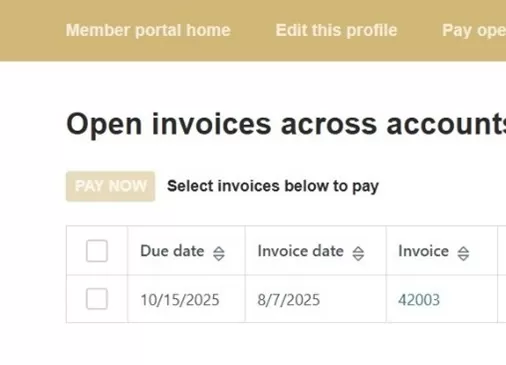
- Select the “Pay By Check” option
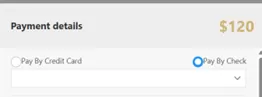
- Complete the required information
- What minimum required information is needed to process an eCheck transaction?
- The customer/business name as it appears on your bank account
- The customer/business bank account number
- The type of bank account (checking, business checking, savings)
- The ABA routing number for your bank
- The amount of the transaction
- You should see the screen(s) shown below.
- What minimum required information is needed to process an eCheck transaction?
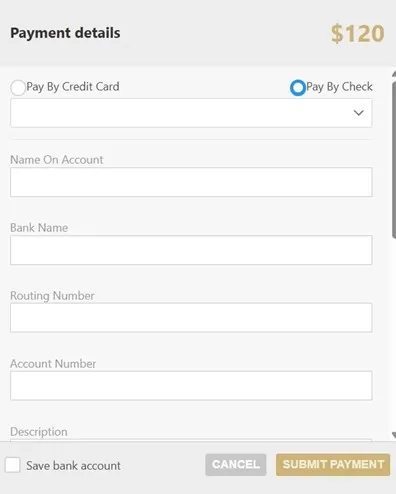
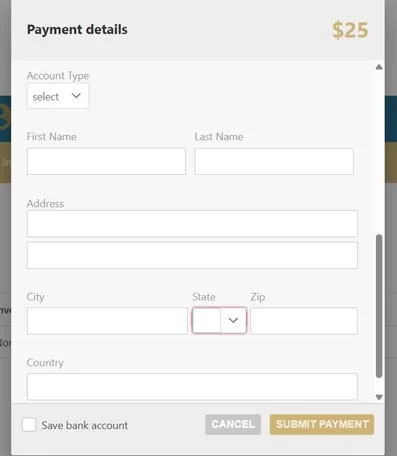
- Click the “Submit Payment” button on the lower right
- You should receive an accept or decline message.
Congratulations! You have successfully completed your eCheck payment.
Please don’t hesitate to reach out to info@chippewachamber.org if you have any questions or issues.
"If you’re ever unsure about the legitimacy of an invoice or payment request, don’t hesitate to contact the Chamber. With fraud becoming more frequent, sophisticated and ever evolving, we’re committed to helping you confirm authenticity before taking action."
Send this blog post to someone:
SUBMIT-
2025
-
OCTOBER
- Aspirus PERT program improves outcomes for patients with pulmonary embolism »
- Kjerstin "KJ" Schauf Promoted to Regional Retail Manager at WNB Financial »
- Record Halloween shopping for 2025, Goodwill NCW has options to stay on budget »
- Chippewa Chamber announce introduction of eCheck/ACH payment options »
- Dairyland Power and Chippewa Valley Electric Cooperative Support Camp Nawakwa »
- CVTC Welding Instructor Passes Passion on to Son »
- Fire Prevention Week Tips from Xcel Energy »
- 2025 Chippewa County Road Construction Fall Updates »
- Goodwill NCW's annual gala inspires community »
- Ready to start your farm succession planning? Virtual workshop series to connect you and your family wherever you are »
- AI Workshop Planned in Spooner on October 22, 2025 »
- Royal Credit Union Announces New Executive Vice President - Chief Retail and Digital Services Officer »
- CVTC Give Vets a Smile Event »
-
SEPTEMBER
- September 2025 Monthly Recap »
- West Central WI Manufacturing and Workforce Summit at UW-Stout »
- Krumm Exteriors Welcomes New Menomonie Branch Manager »
- Reframing Higher Education, an Opinion Piece from CVTC and UW-Stout »
- Hoofbeat Announces Full 2026 Lineup »
- Eau Claire Energy Cooperative Receives WTCS Award »
- CVTC's Safety Day to Unveil New Safety Training Center »
- James L. Peters Author Visit »
- Farm Lease Workshops Scheduled »
- Feeling Good Every Day: A Free Online Class »
- National Library Card Sign-Up Month »
- Compassion Through Crisis: An Aspirus Physician's 9/11 Story »
- Gov. Evers Proclaims Blain's Farm & Fleet Day Across Wisconsin »
- DWD Announces Workforce Training Grants Available to Wisconsin Employers »
- Goodwill North Central Wisconsin Celebrates National Workforce Development Month »
- Corn Silage Whole Plant Dry Down Scheduled for September 12 in Fall Creek »
- Aspirus Thorp Clinic Moves into Newly Remodeled Space »
- August 2025 Monthly Recap »
- CVTC to celebrate Menomonie campus remodel with tours, ribbon cutting »
-
AUGUST
- Chippewa Falls Public Library to Teach Smartphone Basics September 3rd »
- Chippewa Falls Public Library Holiday Closing and Moving to School Year Hours »
- 11th ANNUAL YELLOWSTONE ART TRAIL »
- Prevail Bank Welcomes Two New Board Members to Prevail Mutual Holdings, Inc. »
- The Traveling Literary Jukebox Experience »
- Chippewa Chamber Celebrates 10 Years in Building »
- New Tax Law: What Small Businesses Need to Know »
- Eevy Ivy Over Flowers, Framing & Gifts Receives Grant for Building Renovation »
- Fall 2025 Grant Opportunities Available »
- J&F Facility Services Welcomes Val Johnson and Karson Hermann to the Team »
- Pablo Center to Host Exciting FIRST Robotics Competition Offseason Event »
- Schuetzy's Jubilee Fundraiser Celebration to Feature Mad Dog & Merrill, Live Music, and a Full Weekend of Fun »
- CVTC Earns National ACT Award for Prior Learning Assessment »
- For Back-to-School Shoppers, Shopping Early Leads to Savings »
- Mother-Daughter Duo Graduates From CVTC Program Together With Honors »
- Free Soil Health Workshop Planned in Chippewa County on August 14, 2025 »
- July 2025 Monthly Recap »
-
JULY
- Rehbein Accepts Retail Training Manager Position at Prevail Bank »
- CVTC Announce eSeed Express Training Series for Aspiring and Current Entrepreneurs »
- Goodwill NCW Winner of 2025 USA TODAY Top Workplaces Award »
- CVTC Helps Students Gain Financial Literacy »
- Marshfield Clinic Oakwood Center Urgent Care Opens Aug. 18 »
- Ben Sequin Earns Wisconsin 4-H Key Award »
- Highlights from the 2025-27 Wisconsin Biennial Budget »
- Prevail Bank Invests a Total of 10,650 Dollars into Children's Museum »
- Forage & Nitrogen Management Field Day Set for July 16 in Osseo »
- Chippewa Falls Welcomes Musical Playground Installation at Erickson Park »
- Chippewa Valley Health Cooperative Acquires Former St. Joseph's hospital, Opening Fall 2025 »
- June 2025 Monthly Recap »
-
JUNE
- CVTC offers new Library Director technical diploma »
- 2026 CHARITY CLASSIC BENEFICIARIES ANNOUNCED »
- Mid-season Crop & Pest Management Field Day – June 27 in Chippewa Falls »
- CVTC Instructor Pens Free Textbook to Support RT Students »
- Give Chippewa County Grant Cycle Opens Soon »
- Twin CVTC Grads Have Mayo Patients Doing Double-Takes »
- Northern WI State Fair Hires New Executive DIrector »
- 55th Annual Farmer Appreciation Dinner »
- Marshfeild Medical Center-Eau Claire Earns National Recognition for Maternity Care Excellence »
- Northern WI State Fair hires new Executive Director »
- CVTC Acquires New Drone Through Donation »
- CVTC President Named to National HLC Board »
- Chippewa Falls Middle School Moves Toward Excellence »
- Chippewa County Tourism Saw 4.9% Increase in Recording-Breaking Year in 2024 »
- ChiHi Green Team Wins Solstock Competition, Secures Major Support for Camp Nawakwa Solar Project. »
- Summer Learning Challenge- Color Our World »
- Miracle League of the Chippewa Valley Swings into New Season »
- Flag on the Play: CVTC Students Request, Create Intramural Football League »
- May 2025 Recap »
-
MAY
- Prevail Bank Supports Feed My People with 2,000 Dollar Donation »
- Prevail Bank Gifts Family Promise with 2,000 Dollar Donation Supporting Client Emergency Fund »
- 2024-2025 Leadership Chippewa Falls Community Projects »
- New Resource Center for Eau Claire Homeless Receives 2,000 Dollars from Prevail Bank »
- Prevail Bank Awards 2,000 Dollars to Workforce Resource to Assist Unemployed/Underemployed »
- CVTC Student Overcomes Hurdles, Will Graduate from Program to Help Her Business »
- Randy Knowlton Crucial to Safety Initiatives for Chippewa Falls Area Unified School District »
- 1,500 Dollars Gifted to Chippewa Valley's Sleep in Heavenly Peace by Prevail Bank »
- Alfalfa Quality and Inter Seeding with Corn Silage Casual Field Day »
- Family Support Center Receives 2,000 Dollars From Prevail Bank »
- Why Developing Relationships Matters »
- CVTC Seeks Board Applicants »
- Goodwill Week in May Shines a Light on the Power of Work »
- WIN, CVTC Inspire Girls to Explore STEM Careers at Imagine Summit »
- Marshfield Clinic Invests 700,000 Dollars in 31 Communities in Battle Against Opioid and Stimulant Misuse »
- Citizens State Bank's Food Drive Makes a Meaningful Impact During WBA Power of Community Week »
-
APRIL
- Marshfield Clinic, Security Health Plan Now Accepting Behavioral Health Grant Applications From School Districts »
- April 2025 Recap »
- Marshfield Clinic Offers Individualized Approach for Military and Veterans »
- WESTconsin Credit Union to Provide Free Document Shredding Services »
- Hedrington Appointed Vice President at Prevail Bank »
- BBQ Fest Debuts at Northern Wisconsin State Fairgrounds »
- WESTconsin Credit Union to Host SMART Financial Literacy Week »
- CVTC Leaders Receive Patriot Award »
- CVTC Marketing Team Receives National Awards »
- Goodwill NCW Recognizes Financial Literacy Month »
- Citizens State Bank Announces Positive Outlook and Community Partnership »
- Marshfield Clinic Research Institute Seeks Ticks for Second Year of Study »
- CVTC Earns Gold Military Friendly Status by National Org »
- Chippewa Valley Health Cooperative Community Information Meeting April 15 »
- 3,713 Dollars in Hygiene Products Collected to Support Local Crisis Agencies »
-
MARCH
- March 2025 Monthly Recap »
- 2025 Construction Weekly Update »
- US 53 Construction Information »
- WESTconsin Credit Union Recognized as Debt Relief Advocate »
- Chippewa Valley Health Cooperative Signs Purchase Agreement For St. Joseph's Hospital »
- 2025 Spring Election - April 1 »
- Security Health Plan Wins Customer Service Awards From Service Quality Measurement Group »
- 22nd Annual Oktoberfest Logo Set for Unveiling, Community Welcome for Event Update Meeting »
- CVTC Alum Harvests New Profession as Conservationist »
- Beef and Dairy Forage Seminar »
- Chippewa Valley Forage Council Spring Seminar »
- Ludy Joins Merchants Bank as Mortgage Lender »
- Chippewa Valley Health Cooperative Selects Architect For New State-of-the-Art Hospital »
- Northern WI State Fair Announce Retirement of Rusty Volk, Executive Director »
- Governor Evers approves WIS 29 bridge replacement project »
- Connecting Chippewa: Join Us for "Join or Die" Film Screening and Community Conversation »
- Security Health Plan announces rebranding of third-party administrative product »
- WESTconsin Credit Union to Host Spring Food Drive »
- OneFest announces line up for 2025 Festival and Featured Organizations »
- February 2025 Monthly Recap »
- Opportunities for people with disabilities through Goodwill NCW's employment services »
-
FEBRUARY
- CVTC director given Momentum West award for economic development contributions »
- YMCA of the Chippewa Valley Launches Donation Drive to Support Homeless Students »
- Help for the Homeless Hygiene Drive »
- 2025 Hops Conference Registration Now Open »
- Law student credits CVTC with learning to appreciate education »
- Miracle League of the Chippewa Valley registration opens »
- Prevail Bank supports Evolving Wellness’ Safe Haven Program »
- Help for the Homeless Hygiene Drive Kicks Off Feb. 23! »
- January 2025 Monthly Recap »
- OneFest Releases 2025 Lineup »
-
JANUARY
- Message from our 2025 Board Chair »
- 2024 Annual Report & Board Member Updates »
- WESTconsin Credit Union to Host Fundraiser for Area Children’s Hospitals »
- WNB Financial Announces Promotion fo Erica Jerowski »
- CVTC offers free, one-day dental clinic for children »
- Marine Credit Union donates to Feed My People Food Bank »
- Royal Construction Recognized at Contractors Banquet »
- College financial aid coordinators give tips for filling out FAFSA »
- Sentiments on Family Fare Lake Store Closure »
- ROCK FEST ANNOUNCES 2025 LINEUP »
- CVTC seeks board applicants »
- A Tradition Reimagined: Oktoberfest Chippewa Falls Welcomes New Management »
- 2024 Annual Report »
- Security Financial Bank Accepting Applications for College Scholarships »
- Chippewa Valley Ag Conference Celebrates Local Agriculture »
- Force Fields Releases Inaugural Lineup »
- Marshfield Clinic Lake Hallie Center expands urgent care hours, now open on weekends »
- Thinking about Farm Succession? »
- Middle schoolers encounter inner workings of careers at CVTC »
- Sanford Health and Marshfield Clinic Health System complete merger »
-
OCTOBER
-
2024
-
DECEMBER
- December 2024 Monthly Recap »
- Changing direction »
- Junior Achievement of Wisconsin announces its newest Board Member »
- Celebrating Our Valued Members »
- CHIPPEWA VALLEY HEALTH COOPERATIVE EVALUATING ST. JOSEPH’S AS BRIDGE TO NEW HOSPITAL »
- Teen Entrepreneurs Invited to Compete for Scholarship »
- Prevail Bank donates to Boy Scouts of America »
- County 4-H Programs and UW-Stout Team Up to Provide Art Education »
- Woman chooses CVTC education to ‘rebuild’ herself »
- Judge Blocks Federal Ownership Reporting Requirements »
- Truckers for Tots »
- FREE American Red Cross Training »
- School for Beginning Beef Production »
- Eau Claire and Lake Hallie Selected to Host PPA Challenger Series Pickleball Event »
- CHIPPEWA VALLEY HEALTH COOPERATIVE GREENLIGHTS FULL-SERVICE INDEPENDENT HOSPITAL IN LAKE HALLIE »
- November Monthly Recap »
- NORTHWESTERN BANK MATCHING GIFTS FOR NEW FENCING AT CHIPPEWA HUMANE ASSOCIATION »
- It’s easy to give the gift of hope on Giving Tuesday »
-
NOVEMBER
- Nursing career dream comes true for woman after 20 years »
- Johnson new Prevail Bank Relationship Banker »
- FastTrack GED/HSED »
- Salary Threshold Rule Overturned »
- Chippewa Valley Health Cooperative November Update »
- YMCA Leadership Award of Excellence Presented to RCU's Pam Haller »
- AMY BURMA AND HEATHER PRUEHER HONORED WITH RCU AWARD »
- CVTC ranked in publication’s Best for Vets: Colleges list »
- Tim Fries Named to Raymond James Chairman’s Council »
- Prevail Bank donates to Big Brothers and Big Sisters »
- Shop Local, Give BIG This Holiday Season »
- Junior Achievement Honors Local ‘Heroes’ at Annual Gala »
- Goodwill North Central Wisconsin receives Vets Ready Employer award »
- Jacob Leinenkugel Brewery Closure »
- October Monthly Recap »
- Veterans find support and hope at Goodwill NCW »
- WESTconsin is Giving the Gift of Warmth »
- WESTconsin Credit Union to Host Financial Simulation Event »
- Prevail Bank donates to Habitat for Humanity »
- Life-Saving Emergency Response Certification Offered »
- Chippewa Falls YMCA Unveils Play Space for Children »
- ROYAL CREDIT UNION KICKS OFF ANNUAL TOY DRIVE »
- RETIRED RCU PRESIDENT/CEO RECEIVES AWARD »
- Grief Support Services Survey »
-
OCTOBER
- Nursing students prepare to give care in Kenya »
- From head to heart »
- For Gen Z Making a Difference Matters: Junior Achievement Survey »
- CVTC releases new Open RN textbooks for nursing students »
- Chi-Hi claims victory at Chippewa County FFA Dairy Evaluation Clinic »
- Philanthropy Remains Strong in Chippewa County »
- Chippewa Youth Baseball Fall Cleanup »
- CVTC district board approves flat tax rate for 2024-2025 »
- RCU MARKETING TEAM CELEBRATES AWARD-WINNING CAMPAIGNS »
- Royal Credit Union’s 60th Anniversary Event »
- Chad Trowbridge Receives Highest Honor »
- Manufacturing Month »
- CVTC hosts free care for veterans event »
- Forster Completes ICBA Course »
- HOOFBEAT ANNOUNCES FULL 2025 LINEUP »
- Grant Impacts Revealed at Annual Social »
- Security Health Plan approved to sell on Health Insurance Marketplace »
- Junior Achievement Kicks Off Believe in Possibilities Campaign »
- Security Health Plan hosting Medicare information sessions »
- Goodwill NCW’s annual gala inspires community »
- ROYAL OPENS NEW STUDENT-RUN CREDIT UNION AT NORTH HIGH »
- Area Students Invited to Apply for WESTconsin’s Scholarship Program »
- RCU CONTRIBUTES $15,000 TO LOCAL FOOD SHELVES »
- September Monthly Recap »
-
SEPTEMBER
- Miron Construction Wins Paragon Award for Local Economic Impact »
- Gaining perspective »
- Badger Crops and Soils Update Meetings (Dec. 3-6) Registration Open! »
- CVTC named Military Spouse Friendly School »
- Chamber of Commerce Month »
- CVTC Foundation receives nearly $330K from Hospital Sisters of St. Francis Foundation »
- Security Health Plan rated among top Wisconsin health plans by NCQA »
- US DOT Selects SkyWest Airlines to Serve Chippewa Valley Regional Airport (EAU) »
- Northwest Region Construction Update »
- Flu vaccinations now available at Marshfield Clinic Health System »
- Community Foundation of Chippewa County Receives Fund Transfer from Hospital Sisters of St. Francis Foundation »
- US DOT Selects SkyWest Airlines to Serve Chippewa Valley Regional Airport »
- EAU CLAIRE MARATHON AND ROYAL CREDIT UNION ANNOUNCE NEW TITLE SPONSORSHIP »
- August Monthly Recap »
-
AUGUST
- HSHS INITIATES A COMPREHENSIVE GRIEF SERVICES RESEARCH PROJECT »
- Chippewa County Grief Support Guide »
- Jerry Jacobson Name to WBA Leaders in Banking Excellence »
- Grants Available in Chippewa County »
- 100th Year Anniversary celebration of the Irvine Park Bandshell »
- Wisconsin Business World announced the three winners of its essay contest »
- Children's Museum Update »
- Security Health Plan announces b.e.s.t. awards »
- Networking and Young Professionals »
- Chippewa County Field Day »
- Local nonprofit launches community green space garden »
- Junior Achievement Expands Northwest Board of Directors »
- Countdown to Wisconsin Farm Technology Days 2024 »
- WESTconsin Credit Union Hosting Scrub-A-Dub Drive »
- For back-to-school shoppers, secondhand offers budget-friendly options »
-
JULY
- Marshfield Clinic Health System »
- CVTC nursing student couples passion for care with AHEC Scholars program »
- July Monthly Recap »
- Marshfield Clinic to open Urgent Care services in Lake Hallie »
- Hidden Timber Soul Sanctuary Co-owner Releases Book »
- Marieke Gouda Triumphs at American Cheese Society »
- ROYAL CREDIT UNION AWARDED BEST-IN-STATE CREDIT UNIONS 2024 »
- UFO SPOTTED IN WISCONSIN! »
- Relocate Chippewa Falls »
- Agnes' Table announces collaboration with the CF YMCA and Trinity United Methodist Church. »
- Sanford Health and Marshfield Clinic Health System announce intent to combine, advance world-class care in rural Midwest »
- Local health assessments identify top health priorities for Chippewa Valley »
- New Chippewa Falls entrance sign »
- Home Oasis Pools and Spas new ownership »
- June Monthly Recap »
- COUNTRY FEST ANNOUNCES NAME CHANGE »
-
JUNE
- CVTC named in White House report on cyber workforce »
- Collaboration for transfer »
- CESA 10, Miron Construction and Jacobson's Market receive awards »
- Chippewa County construction projects might impact routes to Country Fest »
- River County Co-op Donates to Bloomer Projects »
- Chippewa Falls YMCA to Host Free Health Screenings »
- RCU FOUNDATION ANNOUNCES GIFT TO WISCONSIN FARMERS UNION FOUNDATION »
- CHIPPEWA VALLEY HEALTH COOPERATIVE NOW ACCEPTING COMMUNITY AND PHYSICAN MEMBERS »
- Cheers to New Beginnings »
- ROCK THE RIVERFRONT CLASSIC ROCK HUNT IS BACK! »
- WisDOT County X Construction »
- Chippewa County Tourism Saw Recording-Breaking Year in 2023 »
- Miracle League of the Chippewa Valley Opening Game Day »
- OAKLEAF CLINICS ADDS TWO URGENT CARES IN CHIPPEWA VALLEY »
- CVTC students receive scholarships »
- Security Financial Bank Awards Scholarships to Area Graduates »
- NATHAN BOLLINGER APPOINTED CEO OF GREEN OASIS »
- May Monthly Recap »
-
MAY
- Find Your Next Outdoor Adventure In Wisconsin During Free Fun Weekend, June 1-2 »
- CHIPPEWA FALLS SHARED RIDE TO CONNECT TO EAU CLAIRE TRANSIT ROUTES »
- YMCA of the Chippewa Valley to host free fishing event in Chippewa Falls »
- BLOOMING SOON: Pondview Lavender Farm to Open in June »
- STILLSON CREEK BRIDGE REPAIR *SANDBAR AREA »
- OneFest announces full line up for 2024 Festival »
- ROYAL CREDIT UNION EARNS HOME POSSIBLE RISE AWARD FROM FREDDIE MAC »
- CHIPPEWA VALLEY HEALTH COOPERATIVE TAKES NEXT STEPS TO BUILD NONPROFIT INDEPENDENT COMMUNITY HOSPITAL »
- YMCA of the Chippewa Valley Celebrates National Senior Health & Fitness Day with Free Access for Seniors »
- NORTHWESTERN BANK SUPPORTING OUR NAWAKWA AT CAMP NAWAKWA »
- Prevail Bank donates to Feed My People »
- Heyde Center for the Arts Successfully Raises Funds for New Parking Lot »
- OAKLEAF CLINICS AND FOOT & ANKLE CLINIC PURCHASE PREVEA MENOMONIE CLINIC; »
- OAKLEAF CLINICS RICE LAKE NOW OPEN »
- New Overtime Rule from Department of Labor | Impacts to Employers & Employees »
- CVTC’s new dental sim lab increases capacity, offers learning apart from clinic »
- OakLeaf Clinics opens Oncology Services at Eau Claire Medical Clinic »
- VSA Tier 1 Tryout Scholarship Opportunity »
- Marshfield Medical Center-Rice Lake to temporarily pause labor and delivery »
-
APRIL
- April Monthly Recap »
- City of Chippewa Falls Construction Update »
- Wireless Carrier Cellcom Completes Thousands of Miles of Drive Testing in Eau Claire, Chippewa and Dunn Counties »
- Digital defense CVTC »
- Achieve Health Forms Partnership with Six Employers in the Chippewa Valley »
- Final weeks of Earth Month Donation Challenge at Goodwill NCW »
- Our Nawakwa celebrates the opening of Camp Nawakwa with upcoming events »
- Education Programs - Overview from 2023-24 School Year »
- 21st Annual Oktoberfest Logo Set for Unveiling »
- ROYAL CREDIT UNION HONORED BY EAU CLAIRE CITY COUNCIL; 60TH ANNIVERSARY PLANS ANNOUNCED »
- The Country Inn & Suites by Radisson Hotel in Chippewa Falls, WI Wins Prestigious 2024 Platinum Award from Choice Hotels »
- CVTC selected to rural-serving cohort of Achieving the Dream »
- Coulee Tech Wins »
- Wireless Carrier Cellcom Adds Dedicated Business Solutions Representative to Serve Eau Claire Area »
- Chippewa Falls Harley Davidson Accepts Gold Premier Service Award 2 »
- We Energies Strong Commitment to Junior Achievement Impacts Students Across Wisconsin »
- The Family Radio Network’s Help for the Homeless Hygiene Drive Tops $604,000! »
- March Monthly Recap »
-
MARCH
- Multiyear pavement project on US 53 in Chippewa County to start »
- Bill Lobner Momentum West Entrepreneur of the Year »
- Royal Credit Union Wins Wisconsin Governor's Financial Literacy Award for Life-Sized Board Game »
- Building a legacy: CF couple mourn loss of mentor, continue to grow businesses »
- Neighbors CVTC, UWEC prepare for first esports matchup »
- Deadline Extended: Small Business Loans Available due to Winter Drought »
- Healthcare Update »
- Optimist Club Earns Honor Club for 2022-23 »
- Wisconsin Based Healthcare Provider Expands Footprint »
- WESTconsin Credit Union Announces Next CEO »
- HSHS Sacred Heart Hospital now to close on March 22, 2024 »
- Rock The Riverfront Coloring Contest Starts Today »
- WESTconsin Credit Union Wins Governor's Financial Literacy Award »
- CVTC is first in state to offer dental advanced certificate »
- Best in Class- First Place Winners »
- Marshfield Clinic Health System announces opening of Lake Hallie Urgent Care services »
- Area Job Fair (3.25.24) »
- Wisconsin DNR Announces Nonresident Hunting License Fee Increase »
- Goodwill NCW awarded Employer of the Year for new partnership at Stanley-Boyd High School »
- Outside lane closures coming on US 53 in Chippewa County »
- February Monthly Recap »
- PROTECT YOUR MOST VALUABLE INVESTMENT »
- CVTC wins first collegiate esports match-up »
-
FEBRUARY
- Area Students Compete for Junior Achievement Scholarships »
- Alumni, business award recipients named at CVTC Gala »
- Small Business Loans Available due to Drought »
- Fest Valley Events Acquires Eau Claire Wedding Fairs »
- HSHS/Prevea Task Force Press Release »
- Marshfield Medical Center-Eau Claire will more than double labor and delivery capabilities »
- A Full Ride: CVTC student lands first-of-its-kind Xcel Energy scholarship »
- Jerry Jacobson of Northwestern Bank Named 2023 Banker of the Year »
- County 4-H Programs and UW-Stout Team Up to Provide Art Education »
- Defibrillators donated to local Boys & Girls clubs »
- Voted #1 Heating & Cooling Provider 8 Years in a Row! »
- Going Above and Beyond to Support HSHS & Prevea Employees »
- The Zaniya Center- Special Congressional Recognition »
-
JANUARY
- CVTC earns family-friendly workplace designation »
- DWD, Regional Partners Taking Action To Support Healthcare Industry Workforce in Eau Claire, Chippewa Valley Regions »
- Response to HSHS and Prevea Closures »
- January Monthly Recap »
- ROCK FEST ANNOUNCES FULL 2024 LINEUP »
- WESTconsin Credit Union to Host Fundraiser for Area Children’s Hospitals »
- ROCK THE RIVERFRONT FEATURING THE CHARITY CLASSIC 2024 »
- Message from our Board Chair »
- 2023 Annual Report & Board Member Updates »
- Security Financial Bank Accepting Applications for College Scholarships »
- Trump is Prevail Bank Vice President; Branch Manager Team Lead »
- December Monthly Recap »
- $5,000 DONATION TO CHIPPEWA COUNTY AED INITIATIVE »
- ROYAL CREDIT UNION PROGRAM RECEIVES TWO DESJARDINS ADULT FINANCIAL EDUCATION AWARDS »
- A YEAR IN REVIEW PRESS RELEASE: Prevail Bank »
-
DECEMBER
- 2023
